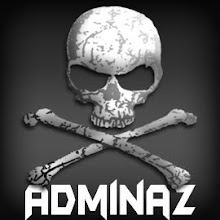[How-To] Redsn0w 0.9.6 Beta4 : Jailbreak your iDevice under iOS 4.2.1 For ALL
00:34
Publié par ADMINAZ
Update : Version 0.9.6b4 released !!
The Dev-Team Blog was just updated with a new redsn0w version 0.9.6b4 jailbreak (based on Geohot's Limera1n bootrom exploit) for iOS 4.2.1. Unfortunately, iOS device owners won't find jailbreaking as easy as navigating to a website. And the 4.2.1 jailbreak is currently "tethered" so owners of the iPhone 4, iPad, and newer iPhone 3GS and iPod touch will have to reattach to a PC or Mac to boot into a jailbroken state each time your device loses power or needs a reboot. Those of you who rely on the ultrasn0w unlock should hold off for now -- good advice for anyone not comfortable with terms like "SHSH blobs" or "Cydia."
In the following devices, redsn0w 0.9.6 b4 supports tethered jailbreak :
- iPhone 3GS New Bootrom
- iPhone 4
- iPod Touch 2G (MC Model)
- iPod Touch 3G
- iPod Touch 4G
- iPad
Follow the step by step instructions posted below to jailbreak iOS 4.2.1 with Redsn0w 0.9.6b4:
Step 1: Download iOS 4.2.1 for your version of iOS device.
Step 2: Update/Restore to iOS 4.2.1 firmware using the IPSW file you just downloaded via iTunes 10.1.
Step 3: Start Redsn0w 0.9.6b4 and point it to iOS 4.2 to proceed with the jailbreak.
Step 4: Now select “Install Cydia” and click “Next”. Optionally (if available), you can also select any other option you like.
Step 5: Now make sure your device is both OFF and PLUGGED IN to the computer before you click “Next”.
At this stage you will be presented with a screen where you will have to quickly hold “Power” button and then while holding the “Power” button, you will now have to hold “Home” button too. Now after few seconds release “Power” button but keep holding “Home” button until installation begins.
Step 6: Sit back and enjoy while redsn0w will do all the rest for you. Once done, your iPhone or iPod touch will restart automatically and you will find it jailbroken on the latest iOS 4.2.1 firmware.
For iPhone 4, 3GS (New Bootrom), iPod touch 4G / 3G / 2G, iPad ONLY:
Step 7: Now from here onwards, whenever you want to SSH into your device, you must first run your device in the so called “jailbroken state” on every reboot by using “Just boot tethered right now” option in Redsn0w.
Download iOS 4.2.1 for iPhone 4, 3GS, 3G, iPad, iPod touch
Download Redsn0w 0.9.6b4 for Windows
Download Redsn0w 0.9.6b4 for Mac
[How-To] Jailbreak ALL iDevices iOS 4.1 [Windows/Mac/Linux]
00:33
Publié par ADMINAZ
Update : Added Sn0wbreeze and Custom iOS 4.1 Firmwares at the end
Here are the different guides to jailbreak your iDevice running iOS 4.1 :
MAC - Pwnage Tool
- AppleTV 2G
- iPad (firmware 3.2.2)
- iPod touch 4G
- iPod touch 3G
- iPhone4
- iPhone 3GS
- iPhone 3G
WINDOWS / MAC / LINUX - Greenpois0n
- iPhone 4
- iPhone 3GS
- iPhone 3G (soon with RC5 release)
- iPod touch 2G
- iPod touch 3G
- iPod touch 4G
- iPad (firmware 3.2.2)
WINDOWS / MAC - limera1n
- AppleTV 2G
- iPad (firmware 3.2.2)
- iPod touch 4G
- iPod touch 3G
- iPhone4
- iPhone 3GS
WINDOWS - Redsn0w 0.9.6
- iPhone 3G
- iPod touch 2G
WINDOWS - Sn0wbreeze 2.1
- iPhone 3G
- iPhone 3Gs
- iPhone 4
- iPod Touch 2G
- iPod Touch 3G
- iPod Touch 4G
- iPad (both models)
- Apple TV 2G
[How-To] Jailbreak ALL iPhones 3G/3GS/4, ALL iPods FW 4.0.1 and less using JailbreakMe.com
00:33
Publié par ADMINAZ
Update: Facetime and MMS bugs are fixed through cydia. Just open cydia and upgrade when prompted.
iPhone 4 carrier unlock delayed. So far only MuscleNerd and PlanetBeing were testing the new exploit, and before they release it they want to pass it around to other people, so they can be 100% sure it is flawless.
JAILBREAK FOR ALL iDEVICES, Firmware 4.0.1 and less
The jailbreak is out, and its easier than ever. Whats really cool about this new jailbreak is that all you have to do is visit jailbreakme.com through your i-device and follow the on screen instructions. This will jailbreak all the latest i-devices with the latest firmware and even the iphone 4.
Known Issues: Fails on ipad 3.2.1 Version and some users lose mms and facetime.
Visit JailbreakMe.com Through i-device
iPhone hacker comex released his jailbreak about an hour or so ago and many people are already talking about it quite a bit, mainly because of the fact that they're having errors and a lot of questions. Here are some frequently asked questions:
1. What is JailbreakMe 2.0?
This is the latest cross-device/firmware untethered jailbreak by comex. It was released on Sunday, August 1 (like the previous jailbreak, carrying over the "Sunday is Funday" slogan many veteran jailbreakers and unlockers are familiar with.2. How Does this Jailbreak Work?
All you have to do is visit http://jailbreakme.com on your iPhone, iPod touch or iPad, 'Slide to Jailbreak' and wait for the rest of the process to take place on your device.
If that link is not loading, please use ModMyi's alternative link to jailbreak your device.
3. My Device Just Hangs at a Purple Screen. What do I do?
This will usually mean there was a problem connection to the server and whatever you're attempting to do isn't working properly. After sliding, a windows should appear and you should notice a process similar to the one in the images below. If your jailbreak does not appear similar to mine, then something had gone wrong. Reboot and attempt the jailbreak again.
Please note that this process may take a few minutes, so be patient. It should look a little something like this:
4. Something Went Wrong! What do I do?
Please post any bugs below in the comments section or email comex at: comexk@gmail.com with a detailed log or error report and provide him with visuals if possible.
5. Where's the iPhone 4 Unlock?
Simply install unltrasn0w through Cydia like you did on older iPhone models and your iPhone 3G S and/or iPhone 4 should be unlocked.
The unlock isn't quite finished yet, though. I'll let you guys know when it's available through Cydia.
6. My Device Needs to be Activated, so what do I do?
You'll need to purchase an official SIM card for the carrier your iPhone is locked to or purchase a phonebook SIM online and activate it that way. A quick search on Google/eBay should turn up a few different phonebook SIM cards that work on any iPhone.
This jailbreak IS NOT a hacktivation tool, so you must activate it through iTunes first.
Again, please post and bugs or questions in the comments below. Be sure to include your device, firmware and a detailed report of the bug/issue.
Please remember to contact @comex and @MuscleNerd with any serious issues or head on over to the iPhone Dev-Team's blog to seek support from other users.
Credits:
Jailbreak by comex, website by westbaer and chpwn. Special thanks go out to BigBoss, chronic, DHowett, MuscleNerd, planetbeing, posixninja, and saurik. Thanks to everyone else that tested and helped, and all who donated.[How-To] Jailbreak your iDevice Firmware iOS 4.0 *Update*
00:31
Publié par ADMINAZ
Update : Added new tutorials.
Let's go jailbreaking your iPhone/iPod !!!!!!!!
Here are the tutorial links:
[How-To] Jailbreak 3.1.3 / 3.2 for ALL iDevices using Spirit *Update*
00:31
Publié par ADMINAZ
Update 2 : New version of Spirit released ! It solves the compatibility issue with iTunes 9.2
Update : Spirit has been updated and it solves 2 bugs.
Update : Spirit has been updated and it solves 2 bugs.

The new jailbreak tool Spirit from Comex is available on the web and permit you an UNTETHERED JAILBREAK for ALL iDevices (iPod, iPhone and iPad) with Firmware 3.1.2, 3.1.3 and 3.2 (iPad).
- iPhone v1, 3G and 3GS
- iPod Touch 1G, 2G and 3G
- iPad
- iTunes 9
- Firmware 3.1.3 and 3.1.2
- Windows XP, Vista, Seven and Mac.
This tool permits to hacktivate your iPhone, it means to have an original SIM card when you bought your iPhone.
Notes :
- It seems to be compatible with the latest version of iTunes 9.1.1 (if issues, you can downgrade iTunes)
- For users having already jailbroken their iPhone with Blackra1n or used Blackbreeze fix, it is recommended to restore cleanly as a new iPhone with Firmware 3.12. or 3.1.3 and then re-install iTunes.
- Restore in 3.1.2 for iDevices with new iBoot requires some conditions. Read this.
- For users of Windows Vista or Seven, execute Spirit with compatibility "Windows 98".
- This a jailbreak tool and NOT an unlocking tool.
- iPhone, if you restore to Firmware 3.1.3, your baseband will definitively change and then no unlock for the moment...
- Connect your iDevice with USB to your computer. Comex recommands to sync your iDevice with iTUnes and then close iTunes.
- Start Spirit.exe

- Press Jailbreak.

- Wait.

- Press Quit then your iDevice will reboot, then unplug it from your computer.

- To install Cydia, be sure to have Wifi or 3G connection to internet.
- It is strongly recommended NOT to install Rock application to avoid bugs in the future.
- For users of Windows Vista or Seven, use "Windows 98" compatibility.

Blackra1n : Jailbreak Firmware 3.1.2
00:30
Publié par ADMINAZ
Download link : Blackra1n RC3 (Windows and Mac version).
Blackra1n RC3 is a jailbreak tool for Firmware 3.1.2.
It integrates Blacksn0w to unlock baseband 05.11.07
New models of iPhone and iPod have a new iBoot, your jailbreak will be tethered (Read this).
Required :
- a jailbroken or not iPhone or iPod Touch.
- Device with Firmware 3.1.2
- internet connection with Wifi or 3G.
- iTunes 9.0.1 ou 9.0.2.
Notes :
Before unlocking your device, disable your PIN code.Jailbreak without SIM card
Jailbreak with SIM card
If Blackra1n does NOT work
- Close iTunes.
- Unplug your iPhone from PC
- Start Blackra1n RC3
- Clic on Make it Ra1n
- Connect your iPhone to PC
- Use Recovery mode
- Etc..
- Jailbreak with Blackra1n RC3 after restore of Firmware 3.1.2 with iTunes.
- Before starting Blackra1n from your springboard, be sure to have an Internet connection Wifi.
- I advise you not to install Cydia and Blacksn0w at the same time.
Blacksn0w is available on Cydia : Add source http://blackra1n.com/
Wifi issues
Go to Settings – General - Reset – Reset network settings.Connection SSH with USB issues
afc2add 1.01 fix usb Blackra1niPhone 3GS and iPod Touch New iBoot
Jailbreak Tethered Blackra1n RC3My All-In-One Pack of .deb files *Update*
00:16
Publié par ADMINAZ
Update : Released one DEB Pack with ALL my files related to Cydia. For those who want a Mac Version, I don't have a Mac then I can't repack my Pack for you. If someone wants to...
You wanted to download all my .deb files, you had 2 packs and you have only ONE pack cut in 3 parts which contains ALL my files !!
Enjoy!
You all know my big list of DEB files. Now, it's time to have something more convenient for you, my readers !
What ?! My first DEB packs !! It will contain all DEB listed in my post and one pack will come out each 300 DEB listed !!
Notes :
- Complete list of DEB
- Information , my list contains, at this time, more than 1.000 DEB files.
- Installation
Inscription à :
Articles (Atom)